We may earn money or products from the companies mentioned in this post, but this does NOT cost you anything extra! Check out my full disclosure for more info.
[Last updated 12/9/2023. See the red “Updated” section below for more information.]
I love being organized! I have found the best way for me is to keep everything in one place. How do I do this?
I’m so glad you asked, I use an excellent product called Evernote.
I have received emails regarding how I stay organized. This is something I find super awesome, and thank you to those who send emails (good and bad).
So, to answer those questions, I have been making a few reviews of the products I use and enjoy. If I don’t like something, I will review it as they come up. But for now, I am focusing on what I use.
I hope this will help you in some way. With that said, let me know of any other topics you want me to cover. Please comment below if you have used or are interested in using Evernote too!
Now, back to our topic for today.
Evernote is a program that makes me feel at peace—knowing that everything has a place that makes me happy.
I assume this is part of the whole Type A personality thing.
Keeping everything in one location helps me feel less stressed and at peace and allows me to worry about other things.

Important Update!
Before you continue reading, please read this update.
I am always honest in everything I write, especially when recommending something. And this update is no different.
On December 7, 2023, I received an email from Evernote.
The surprising subject line read:
“[Important update] Evernote Free is now limited to 50 notes and 1 notebook”
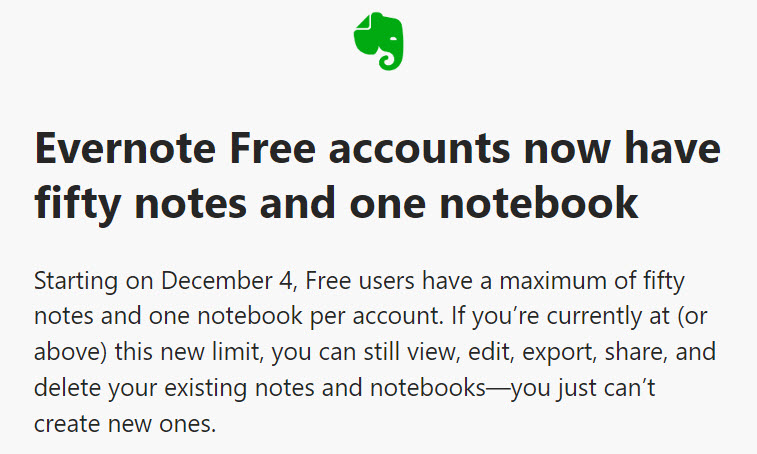
There are a few things to note about this.
- This was the only email notification I received about this change.
- When I started using Evernote in 2019, I was paying $69.99 a year.
- Since I started using Evernote, I have accumulated around 400 notes!
- In February 2023, I decided to switch to the free version due to not using all the features.
What angers me is that this email was sent out on 12/7/23, but it took effect on December 4, 2023!
That is not a good way to run a business.
With all that said, I’m looking for a new place to keep my hundreds of notes.
As you can imagine, this will take a ton of time, but who knows what Evernote will do this next time?
Evernote still allows you a few nice things. For example, you can still have 50 notes, which is great!
But who knows if that number will get smaller and smaller in the future? And without notice.
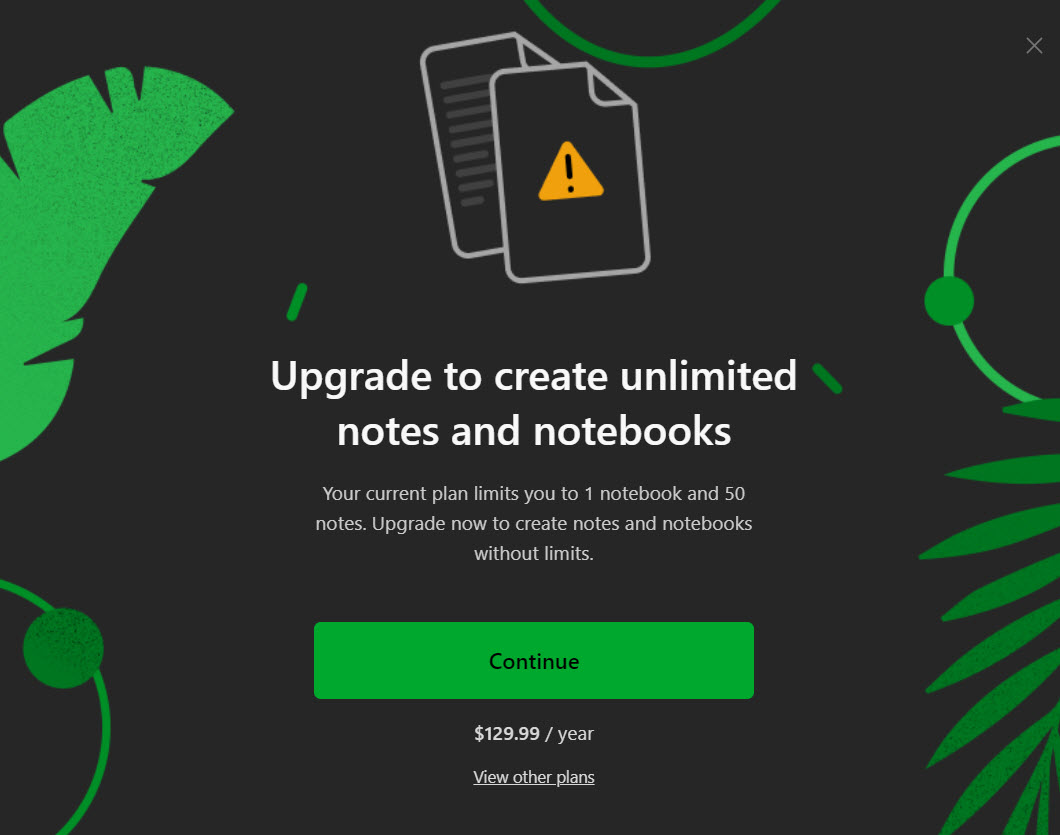
The best part, as far as I can tell, I didn’t lose anything. However, I cannot create new notes until I have fewer than 50.
What do you think about this?
More importantly, do you have any suggestions for other note services you use? I’m considering DropBox, Google, and others, but let me know your suggestions.
Please message me or leave a comment below.
As for now, always keep a backup of your important documents and notes somewhere you can easily access.
If you are wondering, yes, I’ll keep using the free version of Evernote, but I no longer trust the company due to their failure to inform users (with over 50 notes) before this decision.
You never know if they will change it again and when.
Being Overwhelmed By Paper – Bit of History
Even though I would say that I am very organized, there are still times when I cannot find something. It’s very frustrating, and I do not like that feeling.
To help with this paper problem, I purchased a small scanner a few years ago and have tried my best to stay on top of it.
Being able to scan necessary receipts, documents, and other essential papers also helped me in my goal of a minimalist lifestyle. This is until I realize I haven’t stayed up on scanning and have mounts of papers sitting around.
This then leads back to the feeling of being stressed and overwhelmed. Then I start remembering everything I have put off and need to do.
After looking around at everything: mounds of paperwork, sticky notes placed around, and trying to remember where I put my to-do list.
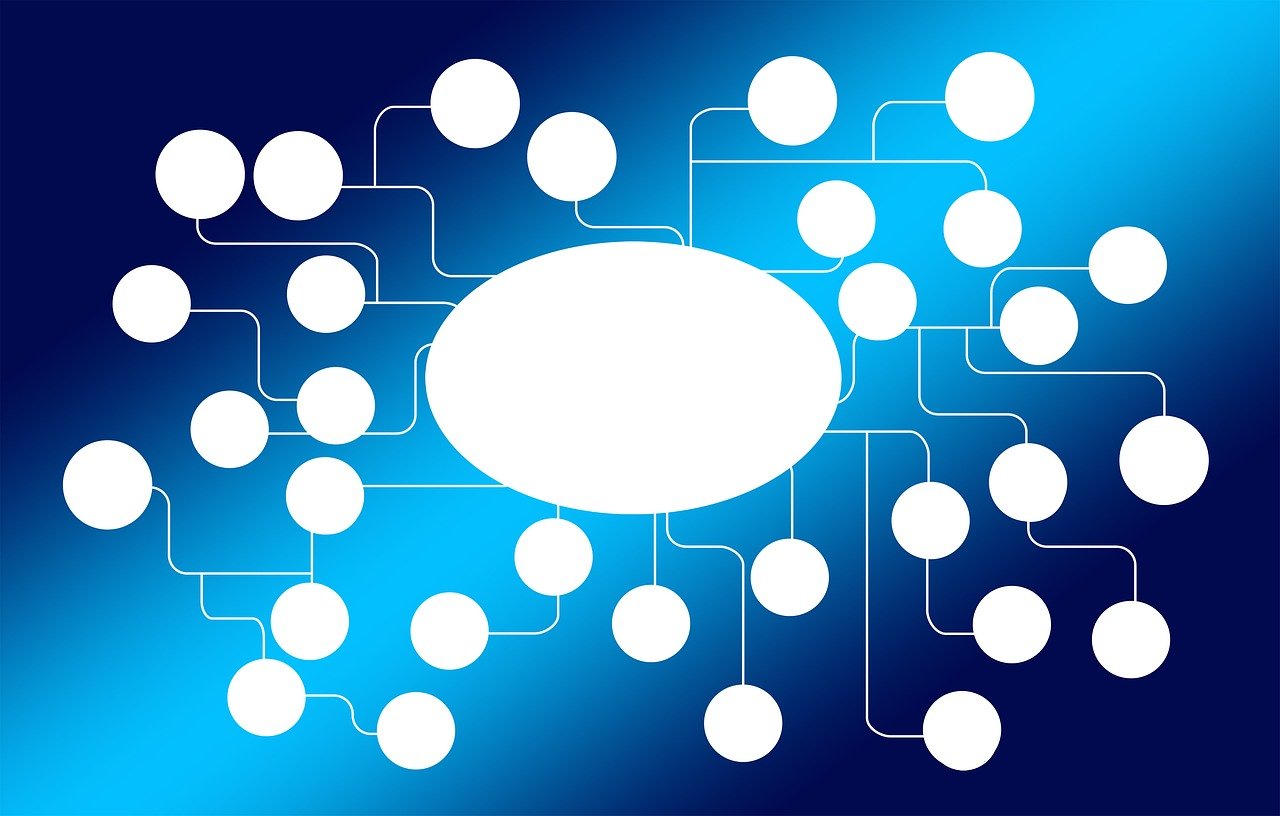
I tend to write notes and essential information down on notes. But then I have a ton of paper everywhere. Have you experienced this?
So, to fix these issues, I started to use Google, DropBox, my computer, portable hard drive, USB flash drives, and even a few other cloud services.
To make matters worse, I still have those sticky notes and paper notes. Not to mention the Google tasks and calendar reminders.
Realizing all the “To-Do Lists” is not a good thing. Not only that, but they are in different locations.
I realized this issue and found the root cause of being overwhelmed. Thus, I started my search to put everything in one place.
Evernote – My Answer To Organization
While searching for a better system, I found and ultimately purchased a training course on Evernote.
I know this sounds strange, but I had the money (it wasn’t a lot) and the time to do it. Honestly, the first step in training was getting an Evernote account, which I know is a shocker.
The crazy part was that I forgot I already had an Evernote account, and guess what? It even had a to-do list from a while ago.
During the training, I realized the pure power Evernote has to offer. You can upload files, create notes, and keep everything in order. But it’s super easy to find everything!
I have found using the tag feature to be the easiest for me to organize. You don’t have to use the tagging system, but I took the risk and am so happy I did! It is pretty amazing.
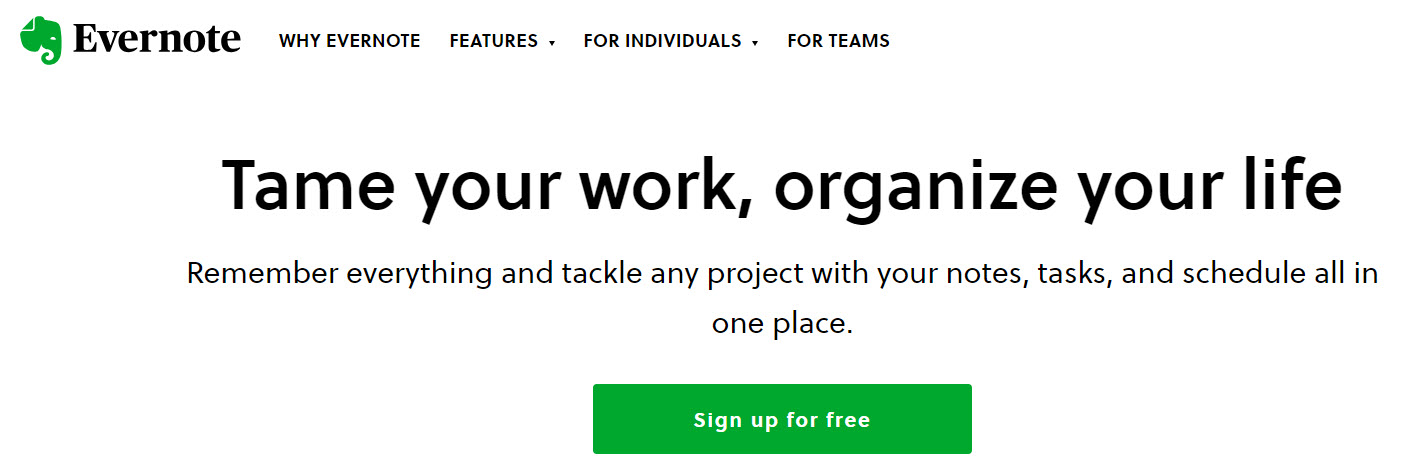
After using their free service for a few weeks, I paid for their Premium version in February of this year.
There are a lot of different things you can do with the Premium features. I will list the ones that I like (some are included in the Free version as well), such as:
- Take Notes (can easily create tables, attachments, web clippings, record audio notes, and to-do lists with checkboxes)
- Attach files (PDFs, Receipts, Documents, full pages from the web, forward emails into Evernote)
- Scan and digitize business cards and even create contact notes
- Annotate PDF files (super cool, by the way)
- Create notebooks and tags
- Sort by date, title, tag, and notebook (to name a few)
- One of my personal favorites is the ability to search for text inside of images (and PDF, Office docs too)
- Share a notebook with others (set permissions for editing notes and notebooks)
- Turn notes into a presentation
- Link Google Drive files
That is a bit longer than I had anticipated. But to sum it up, there are a lot of things you can do. It’s not just a simple list or note. It’s so much more! I almost feel like an infomercial right now.
Sorry, but it’s an exciting program.
Real Example – It’s Portable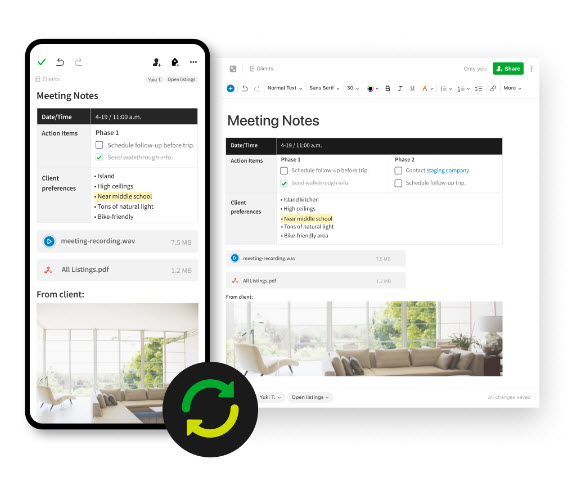
You might be shocked here, but I enjoy being organized.
I’m thrilled to have found Evernote, which works perfectly for me.
The best part is that I can edit everything on my computer and go on my phone. This has solved having multiple notes everywhere!
Which, for me, was one of the most significant issues I was having.
For example, just yesterday, I needed a file (which I conveniently put as a PDF in Evernote) and could find it on my phone in less than five seconds! I’m not going to lie. That was one of the selling points of the training I took. But it works!
Another example I will share is when I get a business card from someone.
I used to put the card in my wallet or pocket. Not going to lie. They often ended up in the trashcan if I didn’t need it after a while.
Other times placing the business card somewhere, on a heap of paper, never to be found again.
Now, I open the Evernote application on my phone, take a quick picture, and Evernote adds in all the critical information automatically. Then I give the business card back or toss it.
This allows me to find the contact information at a later time quickly.
This also helps create a clutter-free home because I’m no longer bringing tons of paper!
Having less paper to deal with is incredible and is helping me in my quest for a minimalist lifestyle.
Really! No More Paper!
I no longer need to keep paper! Not to mention, it’s a lot more green and friendly to our environment.
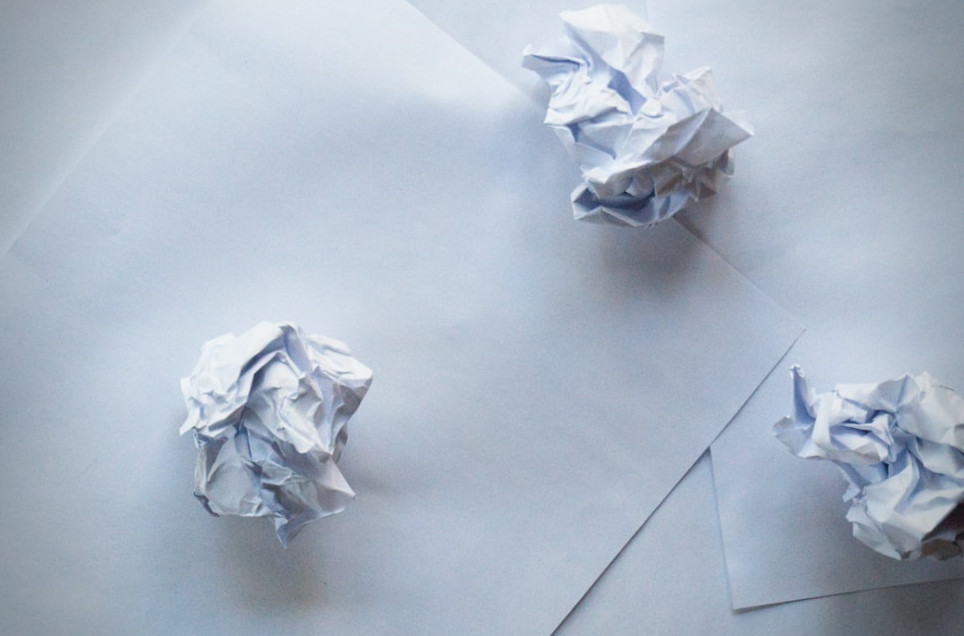
Again, this program has helped me in my quest to achieve a minimalist lifestyle.
After all, how much paper do you have? I bet it’s a lot!
You might even have some of it staring at you right now.
If you are like me and want less paper and take all the time to scan it, can you quickly access it?
Before getting into this program, I found searching for a scanned document was not as easy as I had hoped.
To fix that, and if you do what I suggested here, you will be amazed at how quickly you can find it. I am still shocked that it only takes five seconds!
If you have questions about Evernote or are interested in the training I took, let me know in the comments below.
It was an excellent training by Charles Byrd, who surprisingly lives locally to me.
The training didn’t take long and was at a great price. I am shocked at Evernote’s pure power and happy to say I use it daily.
Wrapping up Evernote
As you can guess, I have been using Evernote for a while now. I am thrilled with my decision.
That is unless you read my recent update (above). Now, I have mixed feelings.
As you can guess, nothing is perfect.
It is something that I’m not super excited about, but it’s manageable.
Every once in a while, I get a duplicate note. In my attempt to find out how this works, I have made sure to close the program on my computer.
This is because I use Evernote on my phone regularly. But I still get a duplicate note every so often. To spin this into the positive, a silver lining if you will, nothing has ever disappeared!
Having a second note can be very frustrating. It didn’t take long to find a workaround.
If I notice a duplicate, I simply make sure I know which note is the most up-to-date. I do this by entering the date and time I notice it.
I then wait till I’m back on my computer (bigger monitor and more comfortable to see everything) and quickly delete the extra note I no longer need.
Another thing I learned, literally yesterday, was if I open Evernote on my phone, I can click the sync button. I am sure this helps ensure I’m using the most up-to-date version of the note. We will see if this illuminates the duplicate notes.
Overall, if you only want (currently) 50 notes, which is a lot, I suggest checking out the free version.

Enjoy the freedom of time, space, and the road to being clutter-free!
Thank you for sharing this!
Because of you, I tried Evernote.
And, guess what? I LOVE it!
I pride myself in being an organized individual, and this has made my process even better.
Note: I have never had a duplicate note. I wonder if it’s because I’m using the free version?
Thanks for sharing! And I’m also glad you have enjoyed using it. I think it might take a few tries overall, but it’s so worth it.
I also recently discovered that I could click sync (when I’m on my phone) to make sure the most current version is there. It’s a small issue, but I thought it was important to mention. I’m glad you haven’t that problem. Might just be me, and switching from the computer and phone often.
Thanks for the comment!